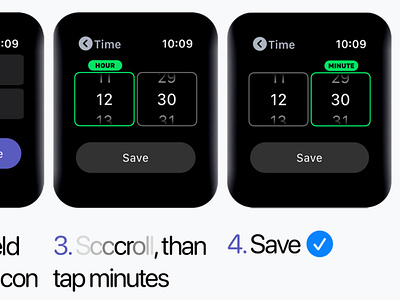Sleep Tracking App - Set Wake Up Time
The author has been creating this project for 4 months, redrawing and rethinking the design 4 times from scratch.
Following the news about Apple's sleep tracking app, I started to create my own concept that would reflect the vision of the app. While working on the design, I studied an abundance of scientific articles, given below. Information on the factors that affect sleep is provided from the sources: Sleep Research Society, Oxford Academic, SleepFoundation.org and others. I wrote scripts in Java Script to create realistic heart rate data and sleep stages. The "Sleep Tracking App" project is an indicator of the author's principles and approaches. Begin.
Setting the alarm clock is no less intuitive. After tapping on an existing alarm clock or creating a new one with the "Add" button, you need to select the field with the clock. Apple designed the basic number entry element for the Apple Watch display with attention to detail. The Digital Crown is precise, so it is easy to set the desired hour or minute, the setting of which is switched by pressing the corresponding container.
Project on Behance:
https://www.behance.net/gallery/109865487/Sleep-Tracking-App