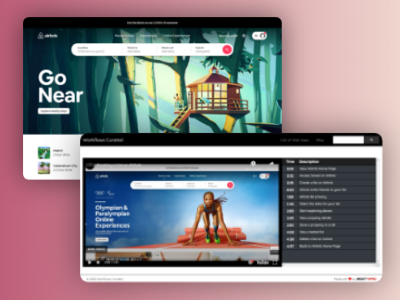Creating a List on Aribnb
Creating a List
Keep track of the homes you like. Browse and search properties create a list of the property you want to save. Click save on the main photo next to the share button. Create a new list and give your new list a name for example Los Angeles Trip or Romantic Getaway. Choose whether to keep the wish list private or public.
To add more listings save on your listing, click the heart icon on the properties. Search for a particular destination and add it to the list. After you've created a saved list, keep track of listings you like you can share with others. Add and remove listings. Delete the list altogether. This is how you create a list on Airbnb.
Are you a designer or developer trying to develop an app similar to AirBnB? Learn how the details of their UX design by observing their workflows.
We’ve documented AirBnB's workflow on:
https://workflowscurated.com/websites/airbnb/workflows