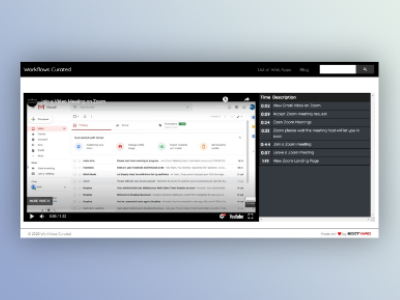Join a Meeting
Are you are an aspiring designer or developer trying to develop an app similar to Zoom?
Learn how the details of their UX design by observing their workflows.
Join a Meeting
Before joining a Zoom meeting on a computer or mobile device, you can download the Zoom app from Download Center. Otherwise, you will be prompted to download and install Zoom when you click a join link. Join an instant meeting through an email invite, an instant messaging invite, from the browser, from the Zoom desktop and mobile application, from a landline or mobile phone, and with an H.323 or SIP device. You can also join a test meeting to familiarize yourself with Zoom. This is how you join a meeting on Zoom.
We’ve documented Zoom's workflow on: https://workflowscurated.com/websites/zoom/workflows