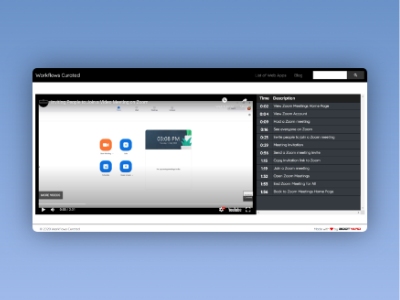Inviting others to join a meeting
Are you are an aspiring designer or developer trying to develop an app similar to Zoom?
Learn how the details of their UX design by observing their workflows.
Inviting others to join a meeting
There are several ways to invite others to a meeting, scheduled meeting, or instant video conference. Invite others by using your default email application for your computer, invite others by using Gmail or Yahoo Mail. You will be prompted to sign in to your account. A new email will be composed automatically with the meeting information in the email body. Add recipients to the email and send it, click Copy URL or Copy Invitation if you want to send your instant meeting information elsewhere and click the Invite by Contacts tab. This is how you invite others to join a meeting on Zoom.
We’ve documented Zoom's workflow on: https://workflowscurated.com/websites/zoom/workflows