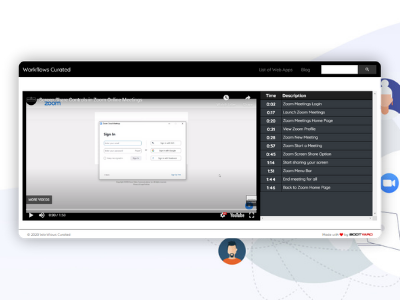Zoom Screen Sharing
To share your screen in a Zoom meeting, join or start a Zoom video meeting. In the Zoom meeting, you'll see a selection of meeting controls, Sharing your screen on Zoom allows you to go through a presentation view, display images, browser tabs or drawings, and highlight items on a spreadsheet or document. Best of all, sharing your screen in Zoom is one of the program's easiest features to use. Select the green Share Screen icon. Choose the screen you want to share. Click the screen on your computer that you want to share. Start sharing on the Zoom meeting.
Are you are an aspiring designer or developer trying to develop an app similar to Zoom?
Learn how the details of their UX design by observing their workflows.
We’ve documented Zoom's workflow on https://workflowscurated.com/websites/zoom/workflows