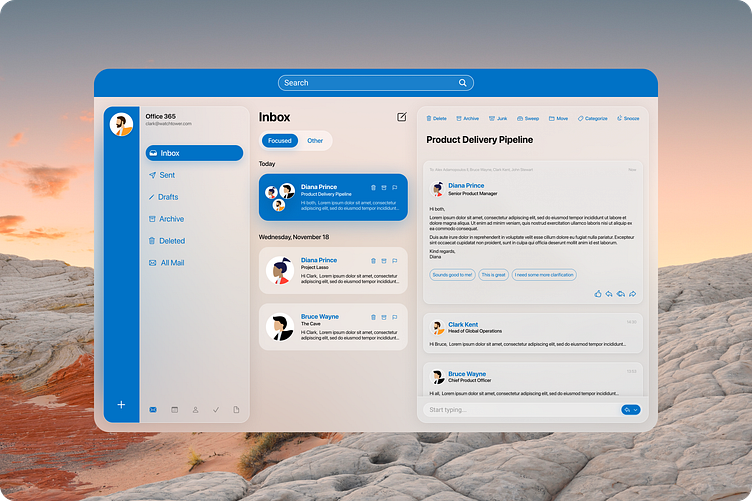Outlook for macOS Big Sur
From an aesthetic perspective, Office apps on the Mac are traditionally not great. Microsoft recently redesigned Outlook for Big Sur to match the Mac’s new design language. While it’s an improvement, it could be better.
Here’s my take on Outlook for the Mac. It places a stronger emphasis on translucency and shadows. Content is clearly broken down so you can immediately understand when mail arrived, who sent it, and how many individuals are on the thread. Email threads are clearly broken up so you can easily progress through each message.
This design has retained key desktop functionality, while merging elements from the mobile experience.
The blue ribbon on the left provides easy access to managing and adding mail accounts. Users can still access their calendar, contacts, tasks, and stickies. And start replying in an instant with the input field at the bottom of the selected message.
Let me know if you have any feedback and if there are any other products you’d like to see reimagined.