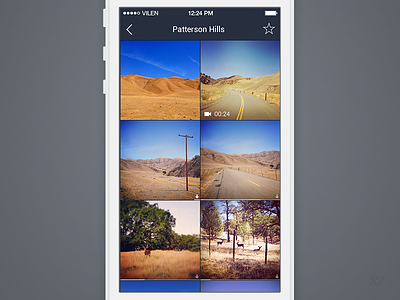Browse Gallery - Caching for off-line
In the Browsing app we have a feature that automatically caches photos in the gallery to the app, so that you can view them off-line.
To indicate that the photo is cached we currently we put a white border around each thumbnail. But it is not very intuitive why there are white borders around some thumbnails and not others and also it is just looks harsh.
So, I am exploring the idea of adding a slim download progress bar under each thumbnail to indicate that the photo is being cached for off-line access. Once the progress bar reaches the right edge it converges with the icon. The tiny icon would then stay on.
Would love to hear any other suggestions! This seemed to be like a very easy problem but I am still scratching my head trying to find an elegant solution for it.