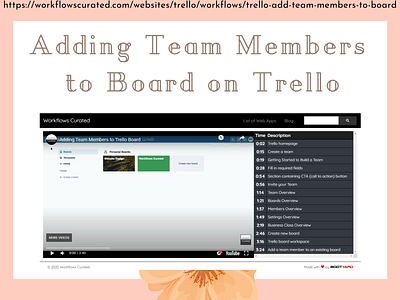Add Team Members to Board
Are you are an aspiring designer or developer trying to develop an app similar to Trello?
Learn how the details of their UX design by observing their workflows.
We’ve documented Trello workflow on:
https://www.workflowscurated.com/websites/trello
Add Team Members to board on Trello
Teams make it easy to organize your Trello boards and members in one accessible location. Trello Teams can be created for any group in your life: whether for work, family, friends, or just for fun.
Free teams can hold up to 10 open boards at a time, and Business Class and Enterprise teams get unlimited open boards. There is no limit to the number of teams you can create.
Click the plus button (+) in the Trello header directly to the left of your avatar. Select “Personal Team” or “Business Class Team.” Name your team after your company, family, PTA, book club, etc, and click “Create.” If you’ve created a Business Class team, make sure to head over to our Business Class Onboarding guide.