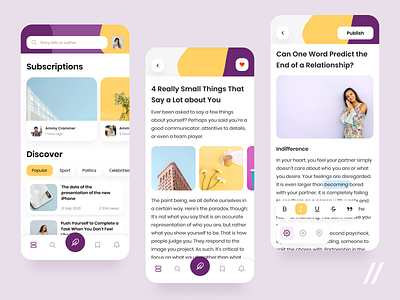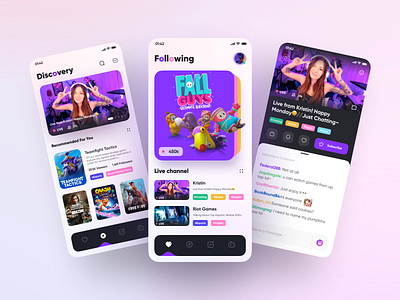Articles Search & Publication App
The team is available for new projects! Drop us a line: hello@purrweb.com | WhatsApp | Website
Howdy, friends? Welcome our new shot! This is how we designed an app for searching and publishing articles 👏
📚 On the shot you can see 3 screens. The first one is the main screen of the app. Here users can see their subscriptions and articles on different topics. The tabbar shows different sections: news, advanced search, favourites, notifications and the profile. By tapping on a section, users switch to this section. Users can also search articles by their titles.
🗞 On the second screen there’s an open article. Users can like articles if they wish or return to the main screen by tapping on the back button.
🖌 On the third screen there’s an article editor. On the bottom bar there are 3 options:
Users can customize the text
Users can add images and carousels
Users can add a category to their article, add tags, change access settings
When everything’s done, the article is published in the user’s profile in the specified category.
💛 The primary colors are bright yellow and dark purple. Yellow increases creativity and symbolizes optimism. Since yellow and purple are complementary colors, they create high contrast and visual vibration 💜
👩🎓 With this app users can easily create, search and read articles. Plus, they can subscribe to authors they liked.
Created by David Budnik
Press L if you like our design and share feedback!
PS We know to utilize UI/UX design to make users fall in love with a product. Check out how we used our skills to:
- raise $400k as capital for startup
- streamline cryptocurrency e-wallet
- reboot a Real Estate startup
- help newbies jump into investing
- conquer the chef freelance market
- simplify the life of event organizers
And that's not all — you can find more case studies in our Blog! 💜