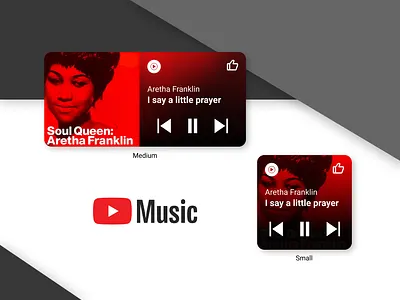Design a Homescreen Widget: Completed 10/05/20
by Dribbble on Sep 28, 2020
With the recent release of iOS 14, folks have been going—for lack of a better description—wild for widgets. In fact if you need a dose of inspiration featuring these popular interface elements, we curated a collection of widget designs from the Dribbble community over on our blog, as well as looked at how enterprising iPhone users are crafting unique custom layouts with iOS 14 and widgets.
Whether your go-to regulars are weather, news, music, messaging or more, your your Weekly Warm-Up task is to design a homescreen widget for your favorite app. Showcase your typography, iconography, and layout skills to imagine how a widget can expend the usefulness of your favorite app.
As a heads up, widgets (or widget-like elements) are part of many mobile devices, so don’t feel like you have to be restricted to a specific operating system. Tackle whichever you want! This #dribbbleweeklywarmup runs through October 5, so flex those creative design muscles and show us those widget-building skills. Happy designing, Dribbblers!
How to participate
Learn MoreDesign
Use this week’s warm up prompt to flex your design muscles and hone your skills. Work however you want, but keep it low-stress and fun!
Rebound
Design something and hit the button above to Rebound this shot before October 5 to participate in this week’s prompt!
Explore
Check out all of this week’s Weekly Warm-Up community submissions below, and keep an eye out for our blog recap and social features!
View all Rebounds
-
457k
-
246.8k
-
267k
-
389.1k
-
44.7k
-
224.3k
-
94.2k
-
23.5k
-
416.1k
-
153.8k
-
203.8k
-
194.5k
-
183.1k
-
62.5k
-
142.8k