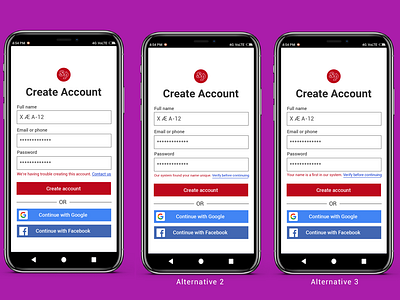Daily UX Writing Challenge: Day 12
I'm reuploading this because I just realized I made a mistake in the first design, and I can't seem to find an 'update design'/'replace' button in my Dribbble.
I just found out Dribbble really can only put certain size too...I'm so sorry for the image cut, I'm going to write the challenge scenario here:
Scenario: A user is creating an account. When they come to the step where they are asked to enter their name, they get an error message. A fraud detection software thinks their name is fake — but it’s wrong 5% of the time.
Challenge: Write an error message that prompts them to fix the error without shaming them for having a fake-sounding name.
45 characters max
I only put the revised version here (if there's any) since Dribbble doesn't seem to allow multiple pics per post. I write the full process of this challenge here: https://medium.com/@siti.rahmadini29/daily-ux-writing-challenge-day-12-ec104e51cddd
And here's the masterpost if anyone wants to see the rest: https://medium.com/@siti.rahmadini29/my-dailyuxwritingchallenge-masterpost-f45658c66a88
Feedbacks are highly welcomed, I would really appreciate it! Thank you so much in advance!