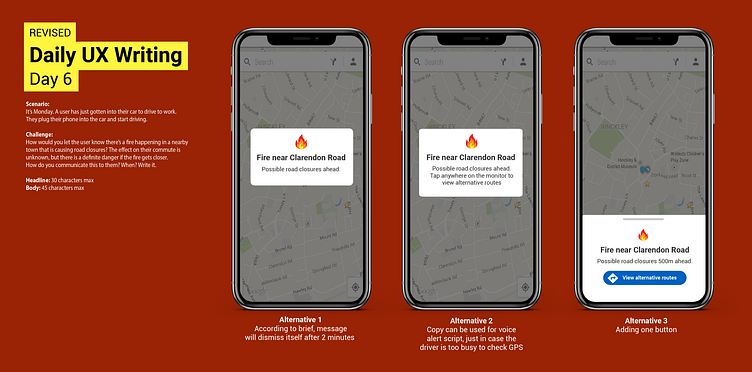Daily UX Writing Challenge: Day 6
I just found out Dribbble really can only put certain size too...I'm so sorry for the image cut, I'm going to write the challenge scenario here:
Scenario: It’s Monday. A user has just gotten into their car to drive to work. They plug their phone into the car and start driving.
Challenge: How would you let the user know there’s a fire happening in a nearby town that is causing road closures? The effect on their commute is unknown, but there is a definite danger if the fire gets closer. How do you communicate this to them? When? Write it. Headline: 30 characters max Body: 45 characters max
I only put the revised version here (if there's any) since Dribbble doesn't seem to allow multiple pics per post. I write the full process of this challenge here: https://medium.com/@siti.rahmadini29/daily-ux-writing-challenge-day-6-5b92f5ad4f78
And here's the masterpost if anyone wants to see the rest: https://medium.com/@siti.rahmadini29/my-dailyuxwritingchallenge-masterpost-f45658c66a88
Feedbacks are highly welcomed, I would really appreciate it! Thank you so much in advance!