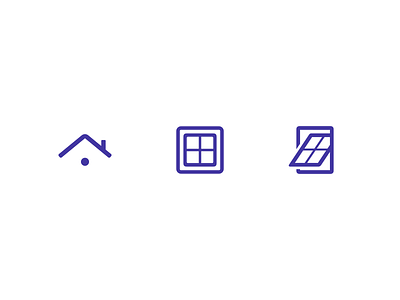Floor planner icons
Some icons I did for Prompto's Floorplanner application. They are designed to match Font Awesome's 'Regular' style.
First image, from left to right:
- Add sloped roof
- Place skylight
- Place roof window ("velux")
Second image shows them are they appear in the application, as part of a toolbar.
The sloped roof icon was an interesting challenge. I initially wanted a top-down view, in order to be consistent with the wall and room drawing actions, both of which also represent structural changes.
Side views were being used for the placement of objects like doors and windows, to make those objects more recognisable.
To add a sloped roof, the user draws a line across the room to represent the apex of the slope. I wasn't satisfied with my attempts to visualise this; it wasn't clear that the icon represented altering the roof rather than dividing a room.
In the end, I went for a more traditional side view of the roof as often seen in house icons, breaking the established pattern but making the subject of the action instantly recognisable, as that was more important. The dot below the roof was added to give more context to the icon without adding the whole base of the house, which would distract from the subject.