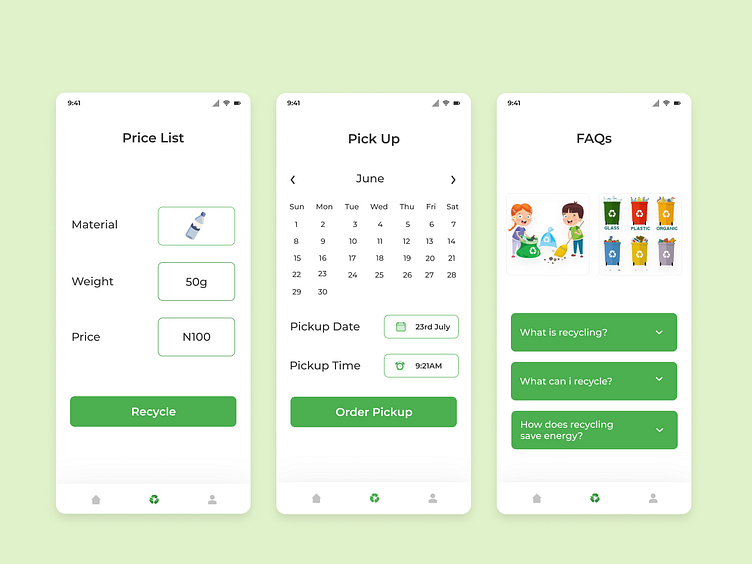Recycle App
ATUNLO APP CASE STUDY
Design Process - Atunlo App
Overview: It can get stressful trying to dispose of wastes or recycling wastes.
ATUNLO will serve as a platform where you can recycle your wastes, buy and sell old household items and also purchase waste management trucks. ATUNLO is a user-friendly application that is very easy to navigate through. This app requires your geolocation in order to give suggestions of nearby recycling centers and also help detect your location for the pickup of your household wastes. On the app, recycling bins will be located and item recycling details will be found.
Target Users: -Who? : Everyone, aged 20-50, who lives in Lagos and find it difficult to dispose waste/recycle.
-When? : People who want to cultivate the habit of recycling and keeping nature clean will use this app.
-How? : Mobile App
Hypothesis: This app is largely targeted to nature-conscious people who believe in making nature greener and reducing environmental pollution. These set of people are intentional about preserving nature's resources.
User Persona: This persona is based on the people I interviewed for this case study
Behaviours: Name- Mike - Student Loves to take consumables in containers on the way to school or work and at home. Also wants to save the environment by recycling and disposing wastes properly.
Goals: -Wants to contribute to keeping the environment pollution free and is also intentional about conserving environmental resources.
Demographics -Age: 20 -Location: Lagos, Nigeria
User Interview: To understand how this app can solve the problem that people have with recycling, I interviewed people from different locations. I wanted to understand what their experience with recycling is like or if they even recycle at all. I also asked the problems they faced with recycling. Below are conclusions from the interview:
Burning: Most people burn their wastes.
Waste management trucks: About 30% have waste trucks pick up their wastes.
Recycling: None of them recycles. Their reason was the lack of know-how. They didn't know how to go about it or who to contact for recycling.
User Flowchart: Mapping the basic flow of the app made me realise how a user would go through the app inside each flow. This flow made sketching the screens of the app easy.
Wireframe/Sketch I outlined the app and imagined it visually using the userflow chart.
User Interface: The UI for this app has a simplistic feel with appropriate illustration and pictures to accompany it. The main HEX code that the app uses is #4CAF50 with white background and #3333 for texts.