Anthey
Learned how to animate my name using the stroke effect on Adobe After Effects today!
First, I created each of the letters in Adobe Illustrator. I had to separate each letter by the strokes they would be moving. That took 15 layers for my name Anthey. Later, each layer was exported onto Adobe After Effects where I used the Stroke Effect to create smooth strokes between letters to create a fluent animation. Originally, I had less layers but then discovered that the animation was not smooth enough and had to go back and cut some letters up.
I spent 1 hour on Adobe Illustrator initially for the first set of letters and 2 hours on Adobe After Effects with some back and forth on Adobe Illustrator.
More by Anthey C View profile
Like