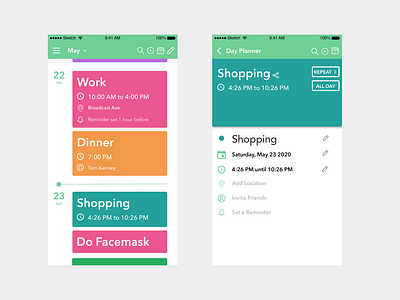Day Planner and View/Edit Event Screen
This page displays a list view of planned events, AKA the day planner. At the point of the display there's a drop down menu containing each month of the year. Once a desired month is selected you can scroll through the month seeing all events planned on designated days. In the top left of the screen there is a menu button, and on the top you have a search function, event add button, home button and edit feature.
This screen is when you click on an event listed in the day planner. This is where you can edit already created events. You can also share these events as well.
More by Anita Rashidian View profile
Like