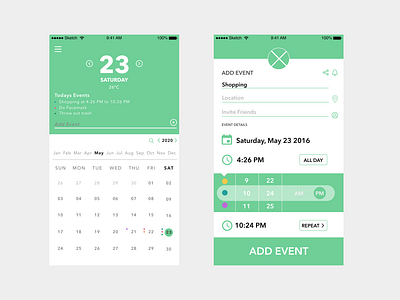Main Calendar Page and Add Event Screen
When you initially open the app you will be greeted with this homepage. This page will contain a full calendar with an easy to navigate UI. I chose to implement the ability to adding events in the home page, so it will decrease the hassle of navigating further to add an event. Allowing the ability to create an event in the home page allows for faster user experience. I want the experience to be inviting and easy to use. I chose the green scheme as it is a healthy eye grabbing colour. You can also see the important dates scheduled on the calendar.
This is the event add screen. In this screen you will add the necessary details about your event. Next to time select, there is also an option to select different colours, allowing for differencing types of events through colour code. This creates an organized experience. In the top right corner you also have the option for reminders and the ability to share you event with others.