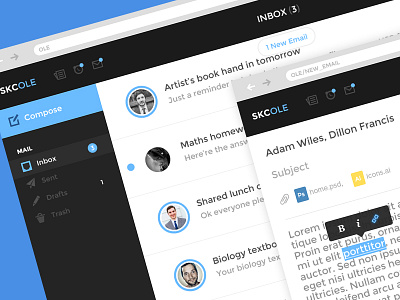Web Mail
At my school, we have an intranet system called the Online Learning Environment (OLE) that is used for pretty much any digital/schoolwork related activity. For example, teachers post files and links etc. as well as upcoming due work. We also use the Outlook web app, which, while fully functional, is really bloated making it hard to achieve simple tasks. As an exercise over the holidays I'm going to try and streamline the OLE experience.
I started with the webmail, because it's my least favourite part of the system.
The thinking behind it goes like this:
As students we get a surprising amount of automatic mail about various things going on in the school that aren't related to us, so I wanted a way to prioritize the most important emails using a subtle visual cue. The blue circle around an avatar signifies a teacher - So you know you'd better get onto it. Another thing about our mail is that we get a lot of emails from teachers that don't necessarily need a reply - For instance if a teacher emailed us the link to something we were working on in class, they don't want 30 replies in their inbox saying "thx". So I added a feature where you just click the eye icon which sends a small notification telling the teacher you've read the email and understand. Or you do have the option to reply - if you're in trouble for instance ;)
I took some inspiration from Facebook with the "1 new email" alert, as well as the icons in the top left corner, which signify News, Due Work, and mail.
I've attached the full inbox screen, as well as the compose new email and search function screens. Please leave any feedback that you might have whatsoever & I'm going to continue working on the rest of the OLE interface.