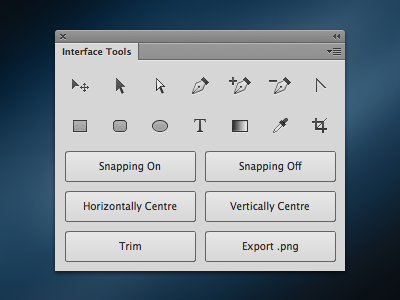Interface Tools Photoshop Plugin
Following a conversation on Twitter I had yesterday, I thought a few of you might find this handy. Basically a grouped panel of the tools I use most often.
Here’s a brief explanation of the features:
Snapping On / Off: Turns pixel snapping on and off, obviously.
Horizontally / Vertically Centre: These are particularly good time savers. Marquee the area in which you want to align your layers then press one of them. The good part is that you can select multiple, ungrouped layers and it will automatically group them before aligning then ungroup them when done so you don’t mess up your spacing or folder structure.
Trim: Trims the transparent pixels on all sides of the PSD.
Export .png: “Save for Web” a .png to your desktop. It will use the name of your PSD.
There you have it, I hope some of you find this useful! Please note that this has only been tested in Photoshop CC for Mac but it should work in CS6 at least I think. As you can probably tell if you are familiar with Marc's work, this panel was inspired by the Bjango Tools one.
Update: Rebuilt and attached a CS6 version. Enjoy guys!