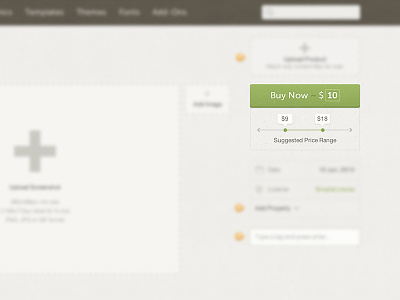Price Point Maximizer
We launched a new, smaller feature for Creative Market shop owners last week to help them price their goods accurately and competitively. We hope this tool helps shop owners to not under value their hard work.
When in 'new' or 'edit' product modes, users will see a price range module under the buy button when they've selected a main (and sub-)category. The low-end to high-end price range is based on the top 20 popular items in the category (with a +/- 1 standard deviation). See the 2x of this shot for a closer look.
Thanks to Zack, Aaron, and Brian for their contributions on this feature.
If you're seller, try adding a new product and adjusting the categories to check it out.
If you're not a shop owner but want to be, apply here!
More by Creative Market View profile
Like