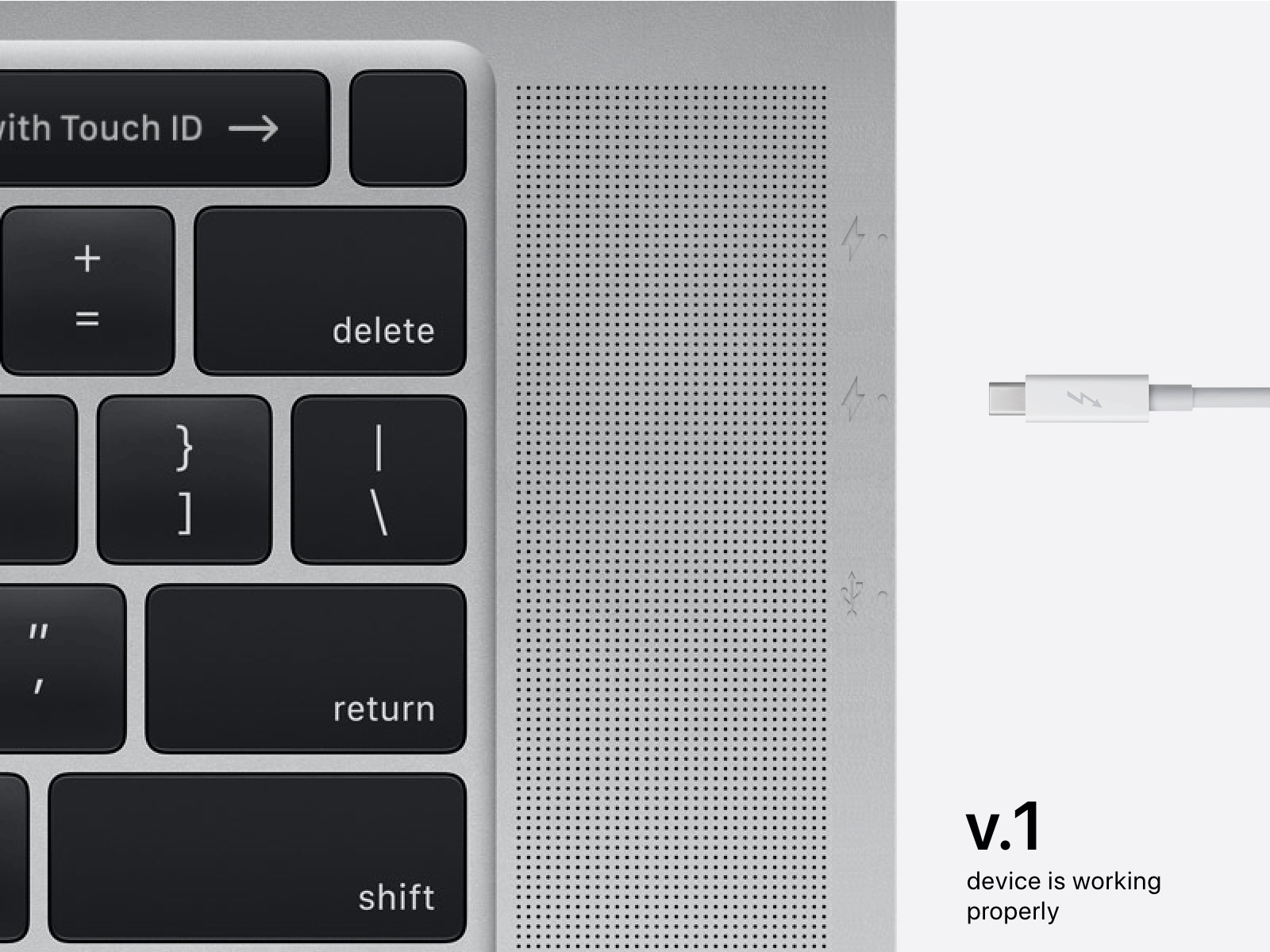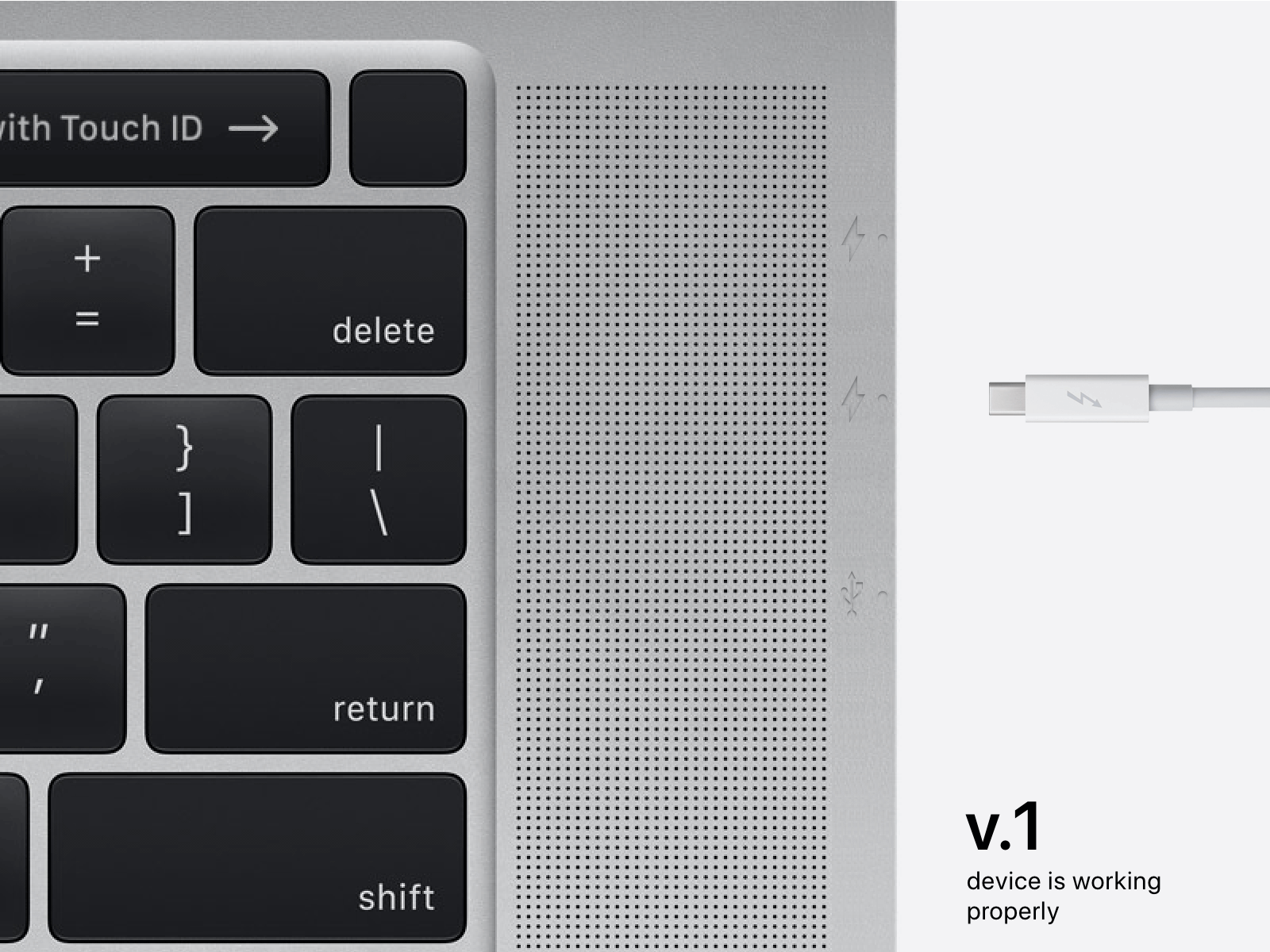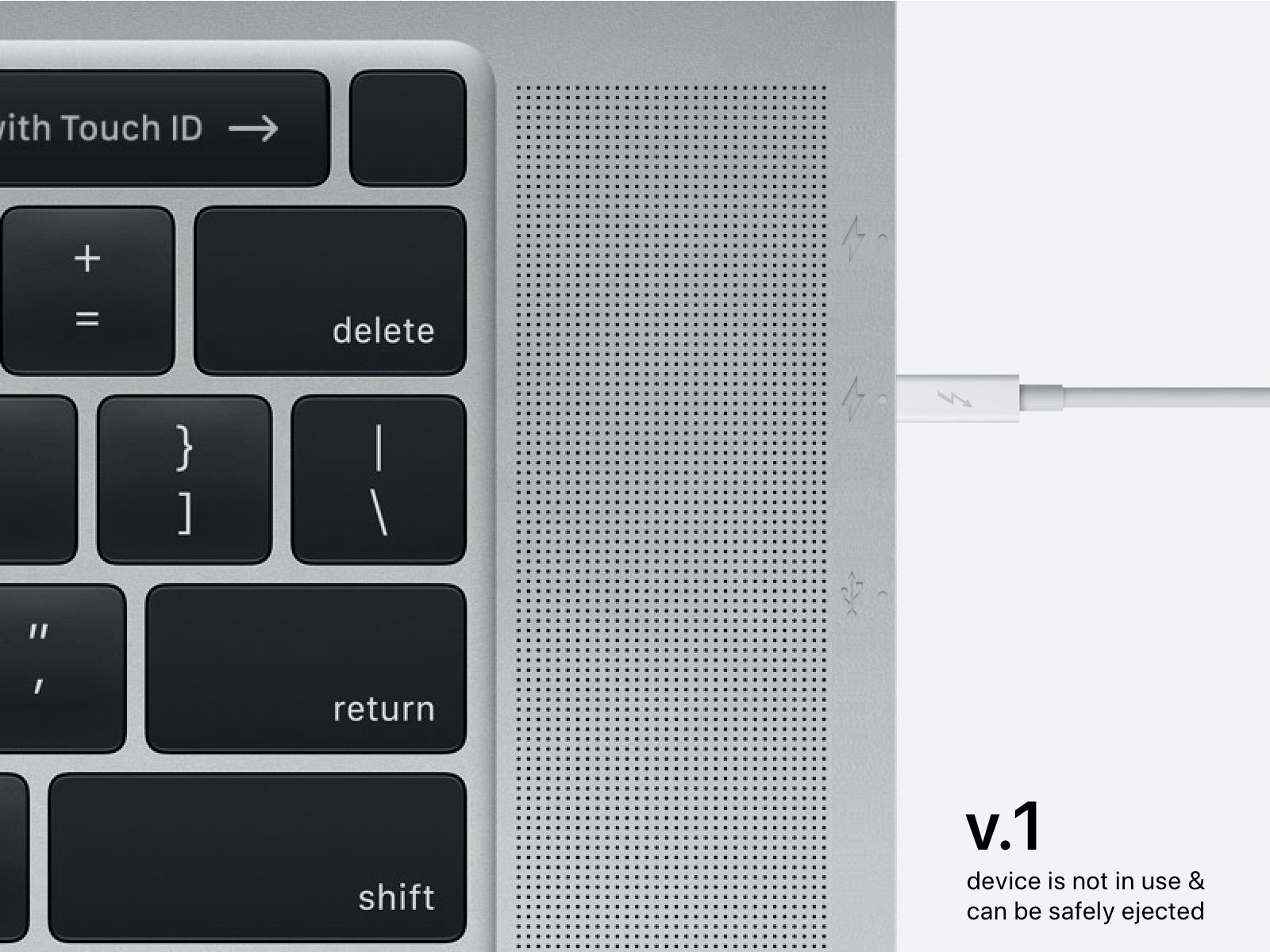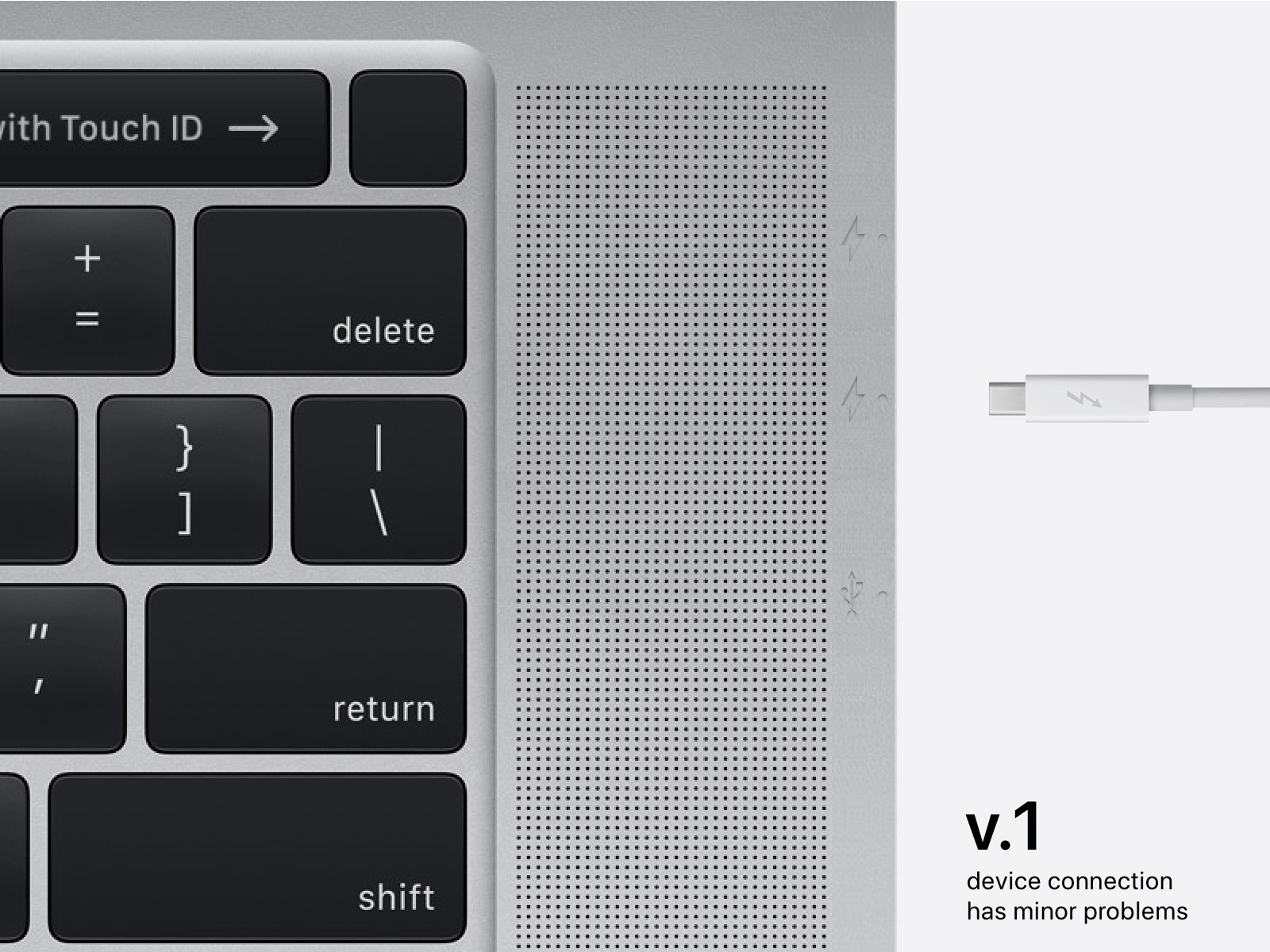MacBook ports' indicators (concept)
Connecting a device to your MacBook through cable still a pain in 2020. At least it has two problems:
• during working on a MacBook is unclear on which side a particular port;
• and where it is exactly located.
And first of all, you probably start poking at a possible port place location with the hope that you will connect the device. Usually, this does not happen on the first, second or third try. In the end, you give up and take awkward actions:
Lift and rotate the MacBook —> find the right port —> connect the device —> put the MacBook back
And as a result, at least this makes scratches on the MacBook body (–200USD at the sale), and at most, in my personal experience my previous MacBook fell down of such actions and the most part of the display stopped working (–750USD for the display replacement).
As a result, I've got the idea about ports' indicators, which can be read on the front side of a MacBook.
The added gifs you can see the ports' indicators concept through engraving or stamping on the front side of the MacBook. This will allow people to recognize ports' indicators only when they are needed to be recognized. When they are not in use, they don't create unnecessary visual noise.
Ports' indicators have statuses which indicate through colors the state of a connected device:
• Green—a device is connected and works properly;
• White—a device is not in use and can be safely ejected;
• Yellow—a device is connected, but a connection has minor problems through mechanical interference (the presence of dirt on the connector);
• Red—a device does not work properly and possibly broken. This state needs to be researched to divide cases of broken ports on a MacBook and broken devices.
For the white indication there are the following blink rhythms:
• Blinking in the rhythm of the deep sleep based on average deep sleep of people who are at the same age as a MacBook owner. We can take this data from the Apple ID that person filled in. This information is required to register an Apple ID;
• If the user has an Apple Watch and sleep in them, then the indicators blinking in the rhythm of the person's breath during deep sleep.
The indication can be managed at the macOS system level:
• turn off the indication completely;
• turn off the individual indication states.
Apple, we are expecting this update in fall 2020 😀