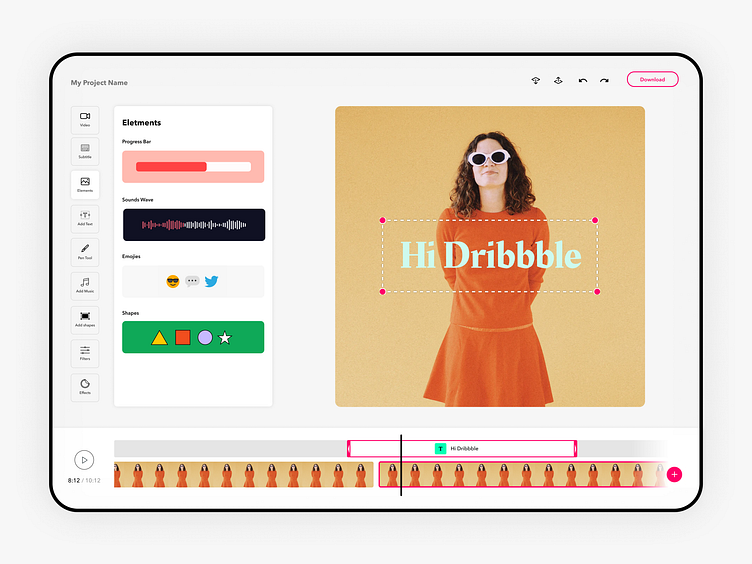Online Video Editor Timeline - VEED.IO
Simple Online Video Editor - VEED.IO
Hey Dribbble, Im Sabba 👋one of the co-founders of VEED.IO here with our design for multi-track video editing.
Video editors are surprising hard to build! It has taken us almost a year to get to the point where we are adding multi track video support.
Priors to this we where focused on adding automatic subtitles, progress bars, video translations, sound waves as well as all the basic feature you would expect in a video editor such as trimming, cropping, adding text, drawing, filters, effects and all the infrastructure around managing and editing your videos.
In this design I was exploring how to add multi track video support, while also keeping the interface simple and easy to use.
My idea was that showing just the active editing element on the timeline would avoid additional clutter on the interface. However after user testing we found that this approach would make timing multiple assets almost impossible.
Maintaining simplicity and easy of use is the reason why our users love our product, this is the reason why this UI/UX did not make the cut.
We take extra care when designing new features, we want VEED to be simple and intuitive for our users to understand. (we learnt the hard way)
If you are interested in learning more, feel free to reach out and say hi, check out our blog or maybe even edit some videos on our online video editor!