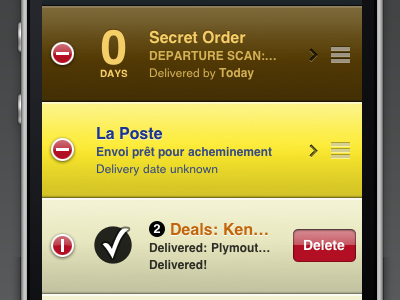Delivery Status: Editing
After you tap the Edit button in Delivery Status, you can tap on a delivery to edit it. This behavior was originally based on the Alarms section of the Clock app. When you edit your Alarms, an arrow appears to point out this additional functionality. I never got around to adding the arrow in Delivery Status, so not surprisingly a lot of people don't realize you can edit a delivery at all. Hopefully adding these arrows in will make it more clear. They animate in from the right side, which helps draw some attention to them.
Another option I've considered is adding an edit button on the details screen. This would be even more obvious, but I've always been reluctant to clutter that view with another button—especially for a function that doesn't get used that often.