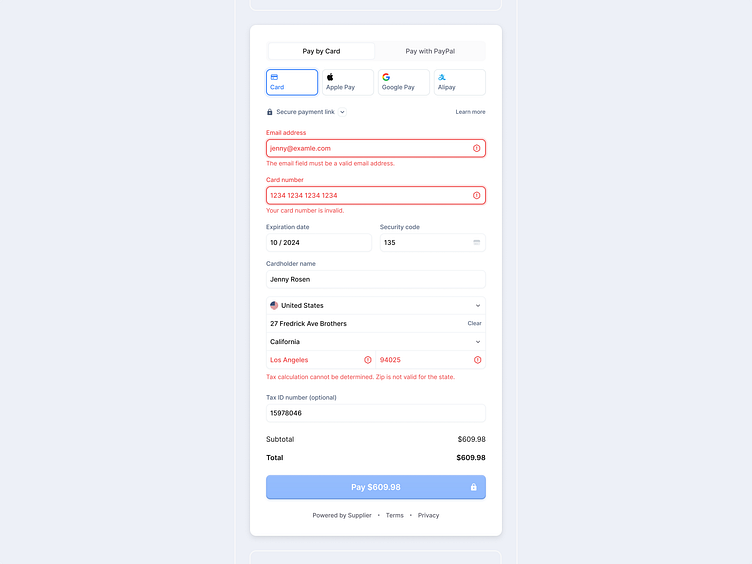Payment Form [Error Validation]
Key UX Features:
✦ Clear Error Indicators: Red outlines and icons immediately highlight fields with errors, making it easy for users to locate and correct mistakes.
✦ Helpful Error Messages: Each error message provides specific guidance, like “The email field must be a valid email address” or “Your card number is invalid,” helping users understand exactly what’s wrong.
✦ Real-Time Validation: Fields validate information as users type, allowing for quick corrections without waiting until submission. This real-time feedback streamlines the checkout experience.
✦ Contextual Tips: Additional messages, like “Zip is not valid for the state,” ensure users provide accurate information based on location requirements.
✦ Consistent Visual Cues: Error icons and color codes create a cohesive experience that keeps users focused and reassured they’re on the right track.
Research Insights:
🔍 Studies reveal that users are more likely to complete a form when error messages are descriptive and timely, reducing frustration and form abandonment.
💡 Real-time validation can improve form accuracy by 22%, as users are more engaged and less likely to overlook issues when guided throughout the process.
Have a complex web application idea?
Let's make it together!
Say hello at 💌
ux.sergushkin@gmail.com
Visit my Website 🌎
dmitrysergushkin.com
For more inspiration, visit my profiles ✨
Are you looking for a design partner?
📮 Email to ux.sergushkin@gmail.com
👨💻 Check me out at dmitrysergushkin.com
↳About me
My name is Dmitry, and I am a digital product designer. I specialise in investigating and improving user experiences for SaaS platforms, CRM systems, Back offices, and web applications. I develop innovative solutions by identifying the problem that needs addressing and creating a meaningful experience that meets the needs of end-users, aligning it with the context in which the product will be used.
↳Services I provide
User Experience (UX) Design ✦ User Interface (UI) ✦ DesignWeb & SaaS Application Design ✦ MVP Design & Development ✦ Product Redesign & Optimization an existing product ✦ UX Audit ✦ Wireframing & Prototyping ✦ UX Strategy & Discovery ✦ Design Systems & Documentation ✦ Design support of Launch a new product or feature ✦ Enhance accessibility and inclusivity